

Select "BEVERAGES" tab & click your desired category or "View All' to see all products
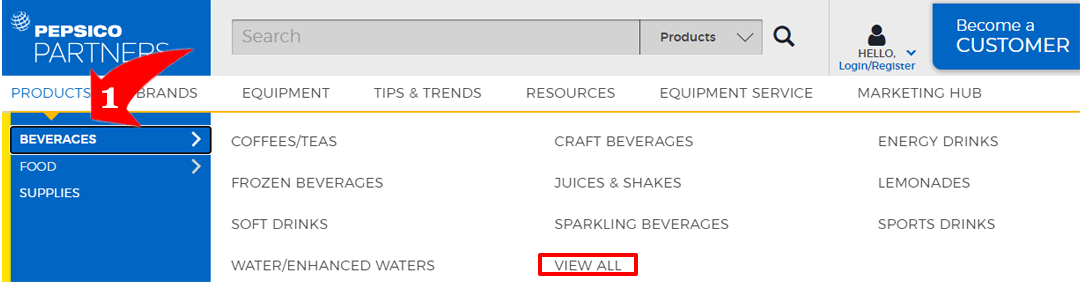
Select Brand Name (ex. "PEPSI")
Filter by dropdown menus (Brands, Category, Package Sizes or Package Type) to narrow your results; once you see a product you are interested in, click on the
product image
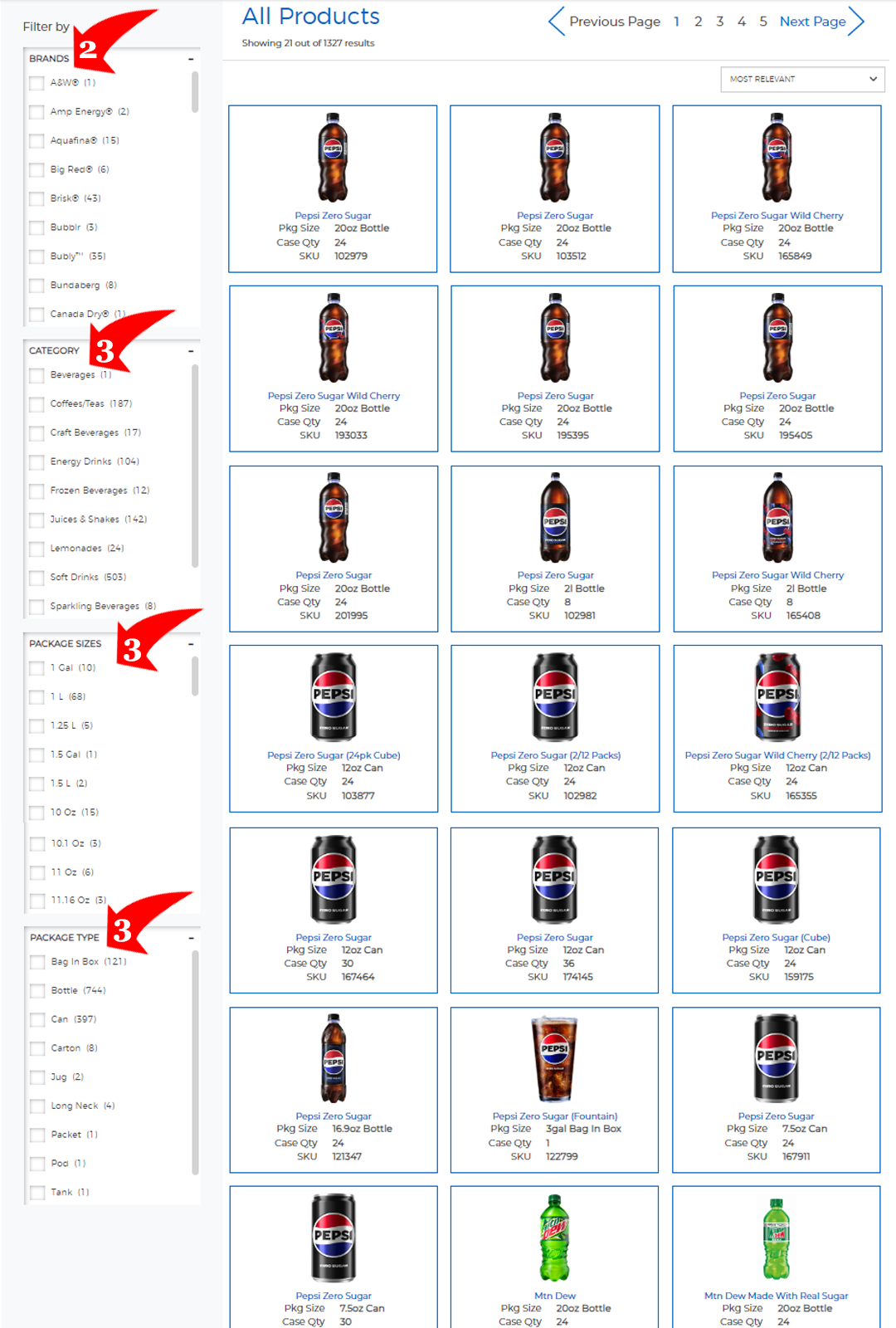
View product details as needed
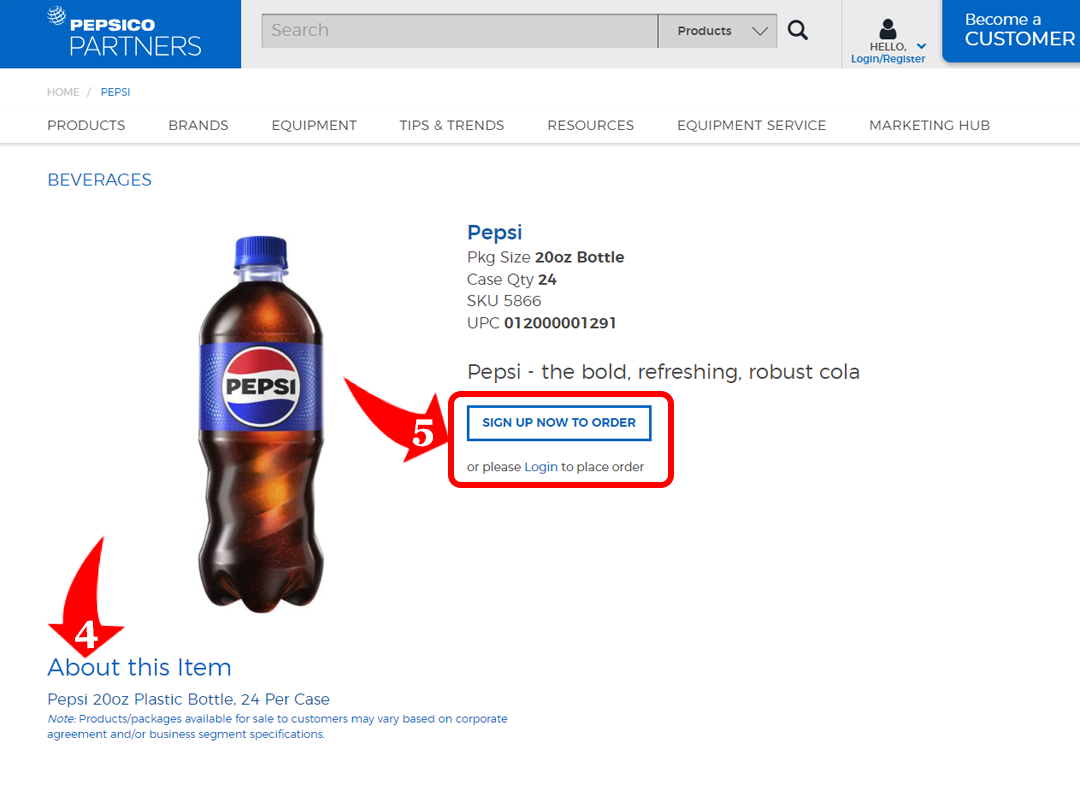

In the Search Bar, type the brand, flavor, SKU, size, etc. and hit enter to search
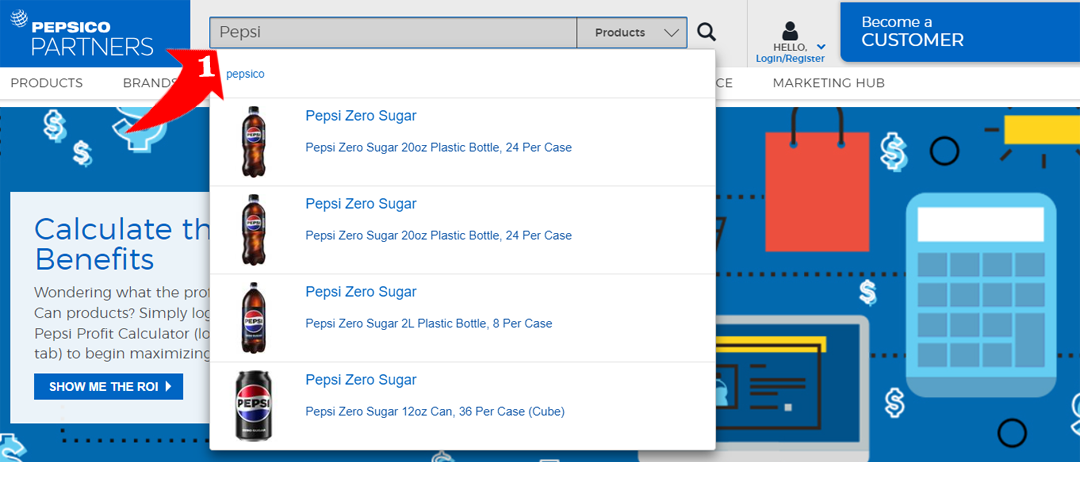
Select Brand Name (ex. "PEPSI")
Filter by dropdown menus (Brands, Category, Package Sizes or Package Type) to narrow your results; once you see a product you are interested in, click on the
product image
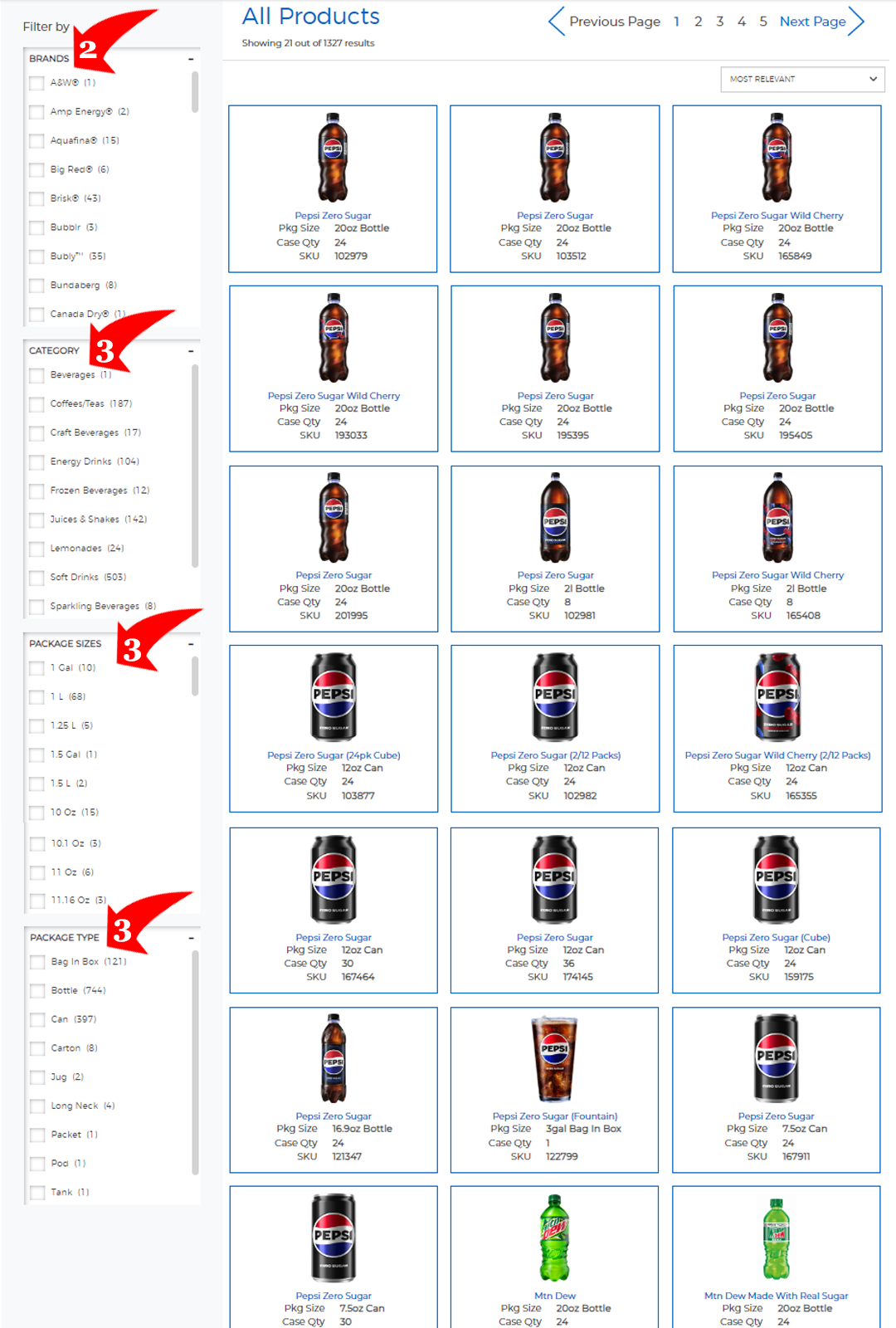
View product details as needed
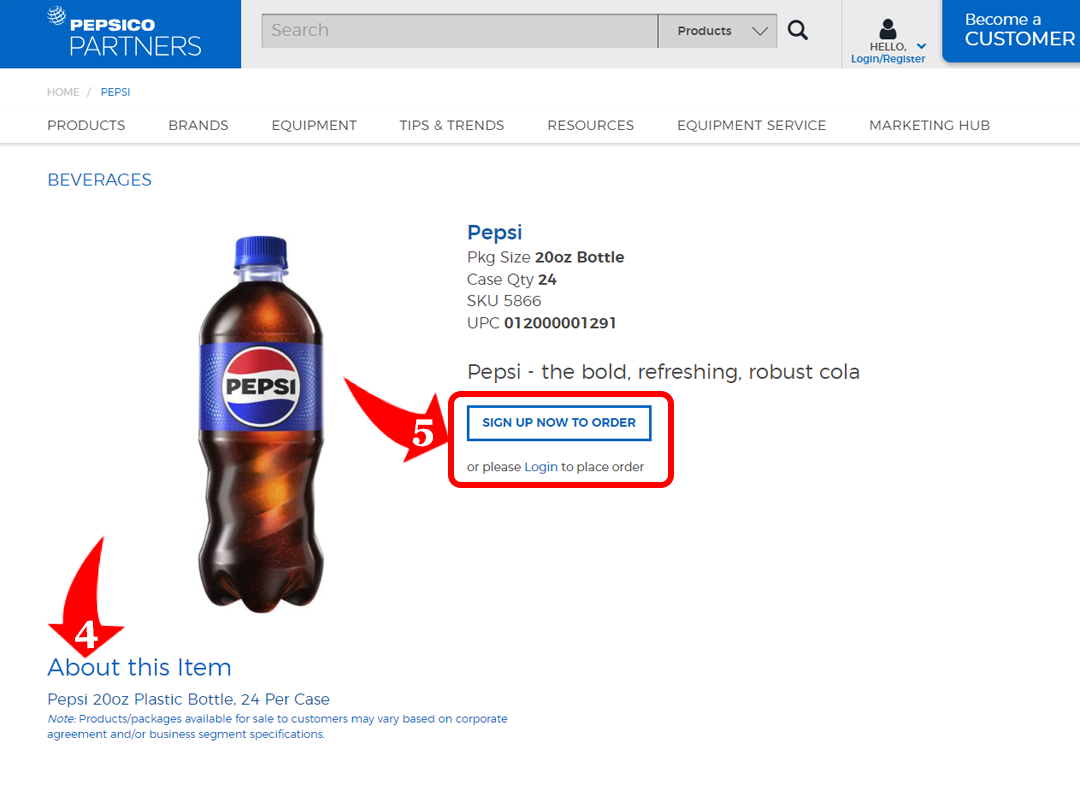
Contact us for additional questions.
1-800-963-2424