
Do you have a few favorite items that you don't order regularly?
"Favorites" allows you to heart the products you order less often. If you regularly order a product it will automatically stay in your cart and does not need to be marked as a favorite.
Login to your PepsiCo Partners account.
"Select "BEVERAGES" from the "PRODUCTS" menu & click your desired category or "VIEW ALL" to see all products.
*Click here for more ways to search products
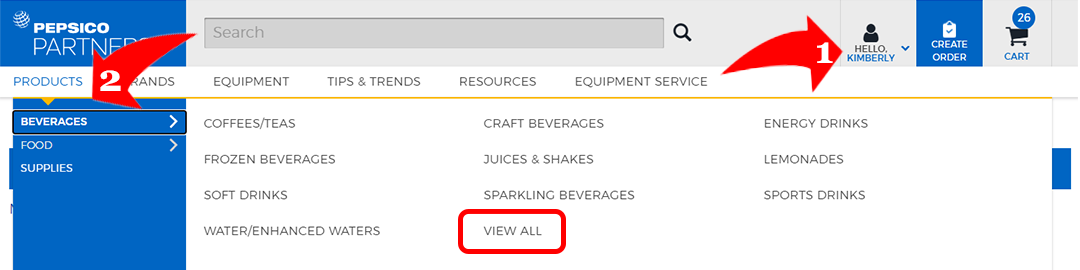
Once you see a product you want to favorite for future ordering, click on the "heart" icon. You can add favorites from the product search page, product details, or cart.
*Maximum number of favorite products is 50 (Reminder: products you order consistently are already in your cart)
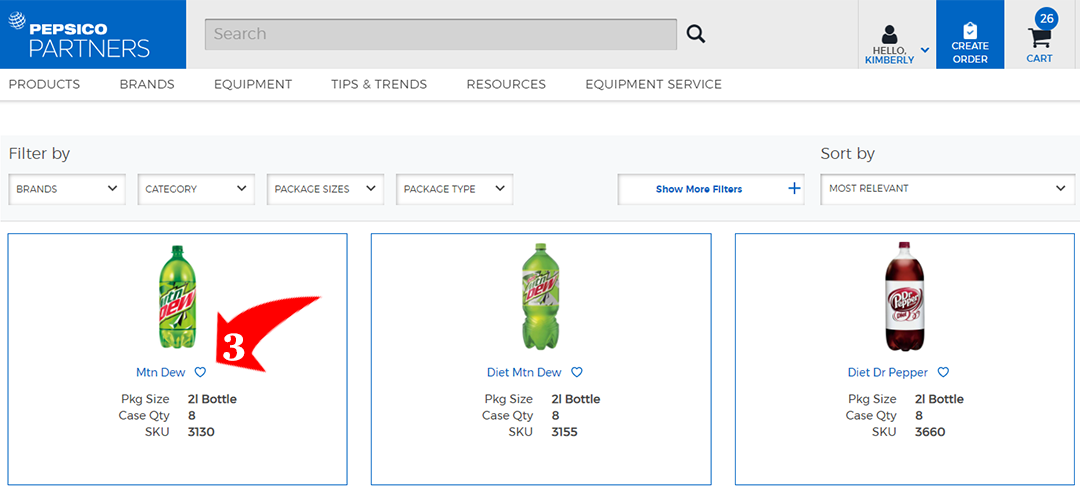
To see all your favorite products, click on your name and select "Manage Favorites".
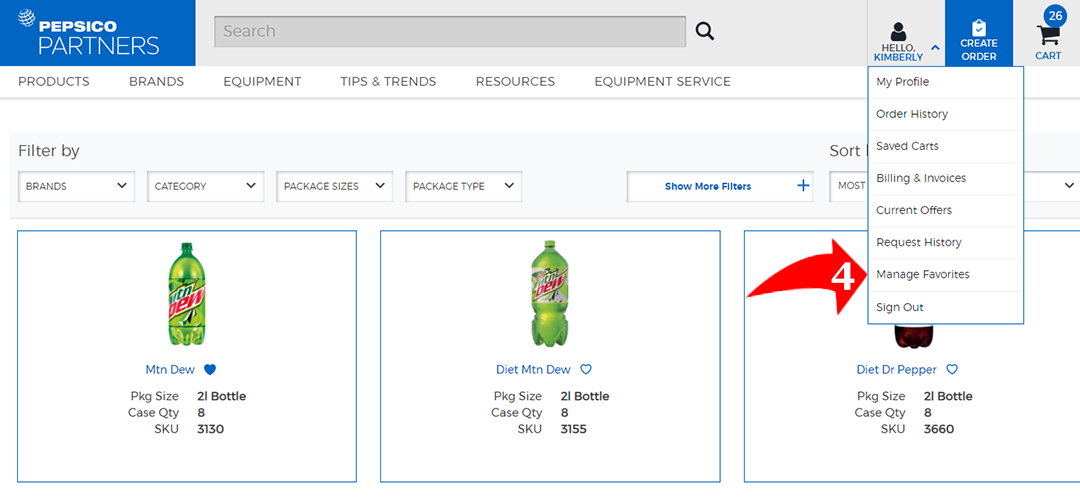
"Manage Favorites" allows you to view and remove your favorite products to personalize your account. To remove a favorite product select the "heart" icon and the product will no longer display as a favorite.
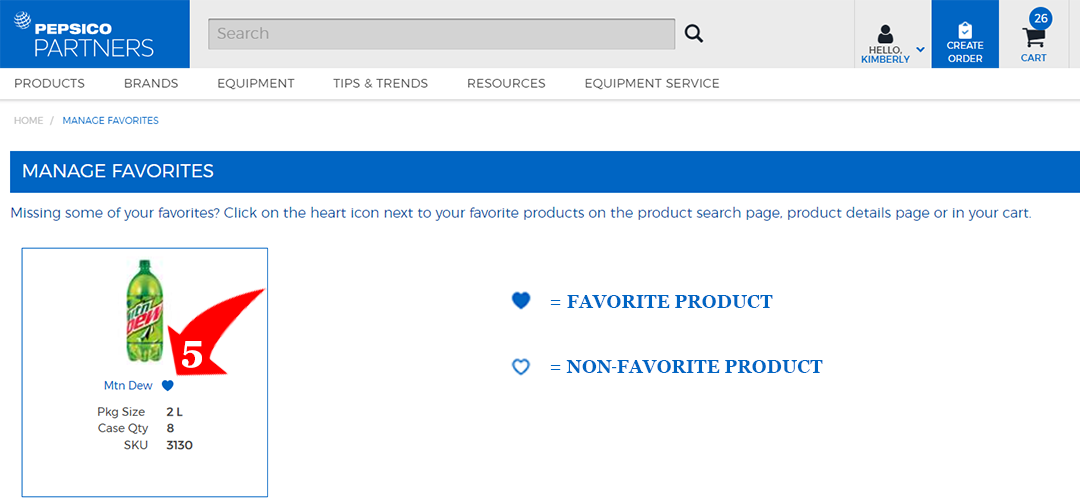
Contact us for additional questions.
1-800-963-2424